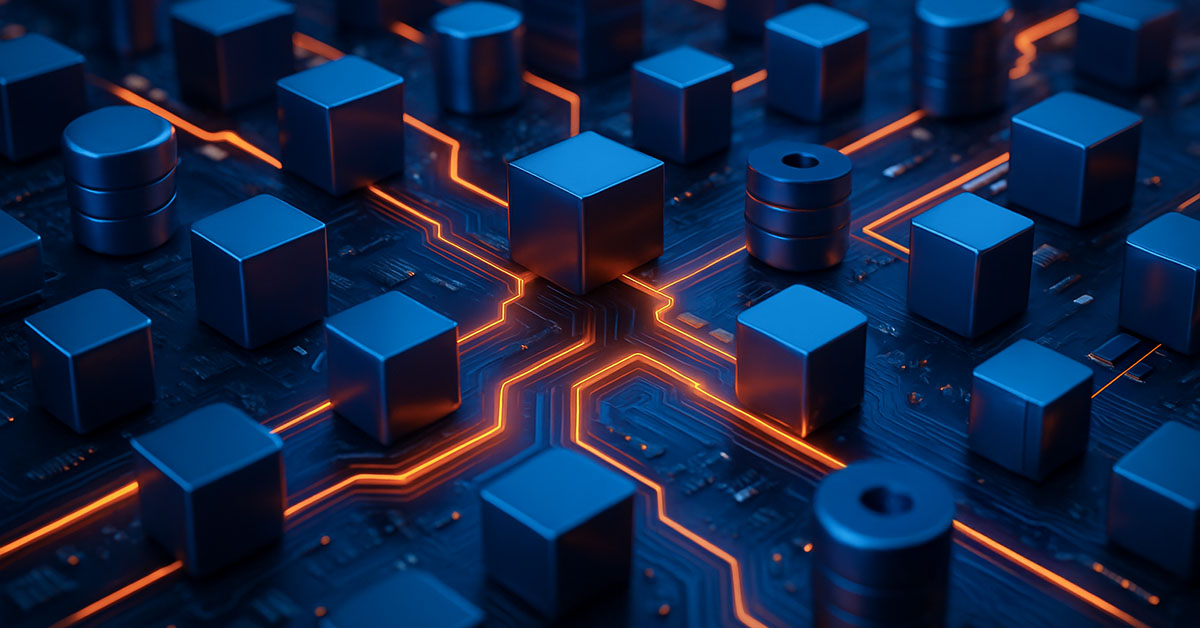
Strategic Patterns of IT System Integration
System integration today is a maze of patterns, methods, and technologies — only with the right guidance can you design an architecture that truly scales and adapts.
- Check out Part 1 on the benefits and challenges of IT system integration.
As system integration becomes a strategic pillar of modern IT ecosystems, the question is no longer whether to integrate — but how to do it effectively.
This article highlights the most important integration patterns — their areas of application, advantages, and challenges.
1. Synchronous vs. Asynchronous Integration
Synchronous integration involves immediate communication between systems, where the sending system waits for a direct response before proceeding. It’s ideal for processes that require instant confirmation, like payment authorization or login validation.
Asynchronous integration, on the other hand, allows systems to exchange information without waiting — the sender transmits a message and continues operating while the receiver processes it independently. This model supports higher scalability and system decoupling, but adds complexity in handling delays or failed messages.
When to use:
- Synchronous: For critical operations requiring real-time feedback and low latency.
- Asynchronous: For long-running processes, high-volume data exchanges, or when systems operate at different speeds.
Potential challenges:
- Synchronous: Risk of bottlenecks under high loads.
- Asynchronous: Increased effort for error handling and message queues.
2. Real-Time vs. Batch Data Integration
Real-time integration ensures that data is exchanged and processed instantly as events occur. It supports dynamic operations like real-time inventory updates or fraud detection systems.
Batch integration involves collecting data over a period and processing it all at once. This approach suits non-time-sensitive tasks like nightly financial reconciliation or large-scale data migrations.
When to use:
- Real time: When immediate data visibility is critical for operations or customer experience.
- Batch: When timing flexibility is acceptable and operational efficiency is prioritized over instant updates.
Potential challenges:
- Real time: High infrastructure requirements.
- Batch: Potential data latency and synchronization issues.

3. Point-to-Point vs. Centralized Integration
Point-to-point integration creates direct, individual connections between each pair of systems. It is simple for a small number of systems but becomes exponentially complex as more systems are added, often leading to a “spaghetti architecture.”
Centralized integration uses a hub, bus, or integration platform to manage all connections through a single point, dramatically reducing complexity and easing maintenance.
When to use:
- Point-to-point: Suitable for small environments with a limited number of integrations.
- Centralized: Essential for scaling, flexibility, and managing complex, dynamic IT landscapes.
Potential challenges:
- Point-to-point: Not very scalable, high maintenance costs.
- Centralized: Risk of a single point of failure if the system is not adequately designed.
4. Out-of-the-Box vs. Custom Integration
Out-of-the-box (OOTB) integration leverages pre-built connectors or integrations offered by system vendors. It’s faster to implement, requires less technical expertise, and is ideal for common use cases (e.g., integrating Salesforce with Outlook).
Custom integration involves building tailored solutions to meet unique business needs, offering maximum flexibility but at a higher cost and complexity.
When to use:
- Out-of-the-box: For standard, widely supported integrations where speed and cost-efficiency are priorities.
- Custom: When business processes require specific, non-standardized interactions that OOTB solutions cannot address.
Potential challenges:
- Out-of-the-box: Low flexibility, potential vendor lock-in.
- Custom: High maintenance costs, need for experts.

5. Tightly Coupled vs. Loosely Coupled Integration
Tightly coupled integration means systems are directly dependent on each other’s data models, interfaces, and availability. Changes in one system often require changes in the others.
Loosely coupled integration decouples systems, using standard protocols, event-driven architectures, and independent services that interact without hard dependencies.
When to use:
- Tightly coupled: For simple, stable environments where control and performance are more important than flexibility.
- Loosely coupled: For scalable, resilient, and adaptable architectures that can evolve over time without breaking dependent systems.
Potential challenges:
- Strongly coupled: Low adaptability to change.
- Loosely coupled: Requires precise planning and modern integration patterns.
6. Pull vs. Push Integration
Pull integration means the receiving system periodically requests (polls) data from the sending system, which can lead to delays and increased load during polling intervals.
Push integration has the sending system proactively deliver data to the receiving system whenever an event occurs, supporting more real-time or near-real-time communication.
When to use:
- Pull: When receiving systems should control the frequency and timing of data synchronization.
- Push: When timely information delivery is critical and sender-driven communication is preferred.
Potential challenges:
- Pull: Load during high query frequency.
- Push: Need for robust transmission mechanisms and error handling.
Conclusion: Choose the right blueprint
Integration patterns are the foundation of any IT architecture. Companies should choose them carefully, based on their processes, goals, and scaling strategy.
In part 3 of this series, we will examine the technological methods that can be used to successfully implement these patterns in practice.
You might also like:
- System Integration, Part 1: Benefits and Challenges of IT System Integration » Learn more
- System Integration, Part 3: Methods and Technologies of IT System Integration » Learn more
- IT Report: Digitization projects — 6 key findings on challenges and experiences with recommendations » Learn more
- Cost savings in software development » Learn more
- Mastering software delivery: Overcoming development hurdles » Learn more
- Low-Code Falls Short Without Full-Code » Learn more